The website was made with help from d/Deaf, Disabled, and Neurodivergent artists.
These artists helped decide how this website should look and work.
This page discusses the Accessibility of the website, in Plain English, so it easier to read.
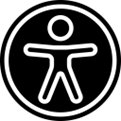
The website -
- Uses clear headings and layout to help people and screen readers
- Has short sections of text and pictures to help understanding
- Avoids pop-ups and videos that play automatically
- Uses dark colours on light backgrounds (not bright white)
- Uses large, easy-to-read fonts
- Lets people make the text bigger
- Uses bold, underline, and italics to help follow the text
- Uses plain English (not hard academic words)
- Has ALT text (image descriptions) for pictures
- Has captions and transcripts for videos
- Has Auslan interpretation for some videos
The website was built using a tool called Omeka S. It works well with screen readers, but it does not let users change font or switch between light and dark mode.
Most problems come from old documents:
- Many are scanned PDFs from the 1970s–1990s
- These are hard for screen readers to read
- There was no money or time to rewrite all the documents or describe every photo
- Each PDF has a short description added in the ALT text
The website follows Web Content Accessibility Guidelines (WCAG) 2.1 Level AA rules as much as possible. Some parts meet the rules fully. Some meet the rules only partly, because of limits in the software and budget to describe all the PDF documents.
